Online Appointments
About Telehealth
Although on-line sessions or Telehealth may look and feel different from in-person sessions, comparative research suggests similar results in treatment outcomes, a reduction in symptoms. Similar research also found that participants in on-line sessions are often more consistent with their appointments due to the convenience of on-line sessions.
Telehealth is the ability to meet with your therapist by phone, video, or text from your desktop, laptop, tablet, or mobile device (iOS or Android). Telehealth allows us to connect anywhere with confidential and convenient appointments through encrypted technology. With Telehealth there’s no need to deal with maps, transportation, traffic, or parking because you schedule and attend your appointments directly from your computer or mobile device.
To participate in Telehealth appointments, you’ll need a mobile phone with texting capability or one of the following devices that connects to the internet with audio and video capability:
- Desktop computer with a webcam and speakers
- Laptop computer with built-in webcam and speakers
- Tablet device with built-in webcam and speakers
- Laptop computer with built-in webcam and speakers
- Smartphone with at least iOS 13 or Android 7.0
(Note: To use a smartphone to join a video chat, you must first download Telehealth by SimplePractice, available for iOS or Android in the app store.)
You will also need an internet service with a reliable, high-speed internet connection to minimize connection issues and provide the best quality.
For a successful Telehealth connection, please test your settings and internet connection prior to joining the video appointment.
If you have questions about the Telehealth appointment, please contact your therapist.
Our office uses SimplePractice’s Telehealth platform. Here are their instructions:
Using a Desktop or Laptop Computer
If you plan to use a desktop or laptop, there is nothing to download prior to your appointment. Here are the steps to join:
- About 10 minutes before your appointment, you’ll receive an email appointment reminder with the link to join your call. Please note that the link to join the Telehealth call will only be in your email reminder and not in your text reminder. If you’re set up to receive text reminders, the exact time you receive your text reminder may vary based on your cell phone carrier.
- Note: If you have already consented to receiving text and/or email reminders, you will continue to receive them for Telehealth appointments as well. If you’re a new client, make sure that you’ve provided your email and or mobile phone number so that your therapist can enable email or text appointment reminders for you.
- Click the unique link embedded in the email reminder. You may have to copy and paste the link into your web browser if clicking the link does not work. Your video call screen will now open in a new tab.
- If your therapist has already joined the call, you will see the therapist on the screen. If not, you will see yourself.
- You will also see the Welcome prompt.
- When you are ready, type your name where it says Enter your name to join, and click Join Video Call. This will take you straight into the video call.
Using a Smartphone or Tablet
If you plan to use a mobile device, here are the steps to join:
- Download Telehealth by SimplePractice (for iOSor Android) in the app store. About 15 minutes before your appointment, you should receive an email appointment reminder.
- Open the reminder email on your device and click the unique link. This will open the Telehealth by SimplePractice
- Note: If you don’t have the app downloaded, you will be prompted to download it on your tablet or mobile device
- If your therapist has already joined the call, you will see the therapist on the screen. If not, you will see yourself.
- When you are ready, click Join Video Call. This will take you straight into the video call.
To schedule an appointment, simply complete and submit this Appointment Form.